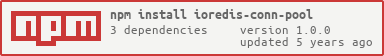ioredis-conn-pool
ioredis-conn-pool is a Redis connection pool implementation based on ioredis and generic-pool, designed to simplify the management of Redis client connections in Node.js applications.
Installation
npm install ioredis-conn-pool
Documentation
For detailed usage instructions and API references, please visit the official documentation:
Features
- Efficient Redis connections based on
ioredis. - High-performance connection pool management using
generic-pool.
Quick Start
import { RedisPool } from 'ioredis-conn-pool';
const pool = new RedisPool({
redis: {
host: '127.0.0.1', // Redis host
port: 6379, // Redis port
name: 'test',
password: 'B213547b69b13224',
keyPrefix: 'test_'
},
pool: {
// Set the pool's size
min: 2,
max: 10
}
});
async function todo() {
let client;
try {
// get a connection for redis
client = await pool.getConnection();
// save something to redis
client.set('test', 'test redis');
// get something from redis
const result = await client.get('test');
console.info('saved successfully', result);
// delete something from redis
client.del('test');
console.info('deleted successfully', result);
}
catch (e) {
// caught an error
console.error(e);
}
finally {
// finally release redis client to pool
if (client) {
await pool.release(client);
console.info('released');
}
}
// close connection with redis
await pool.end();
console.info('closed all connections');
}
todo();
Contributing
We welcome contributions from the community! If you find a bug or want to suggest an improvement, feel free to open an issue or submit a pull request.
How to Contribute
- Fork the repository.
- Create a new branch for your changes.
- Submit a pull request with a clear description of your changes.
License
This project is licensed under the MIT License.